Get QuestDB
Find links below to download the latest version of QuestDB install
Or check QuestDB Cloud for a managed solution.
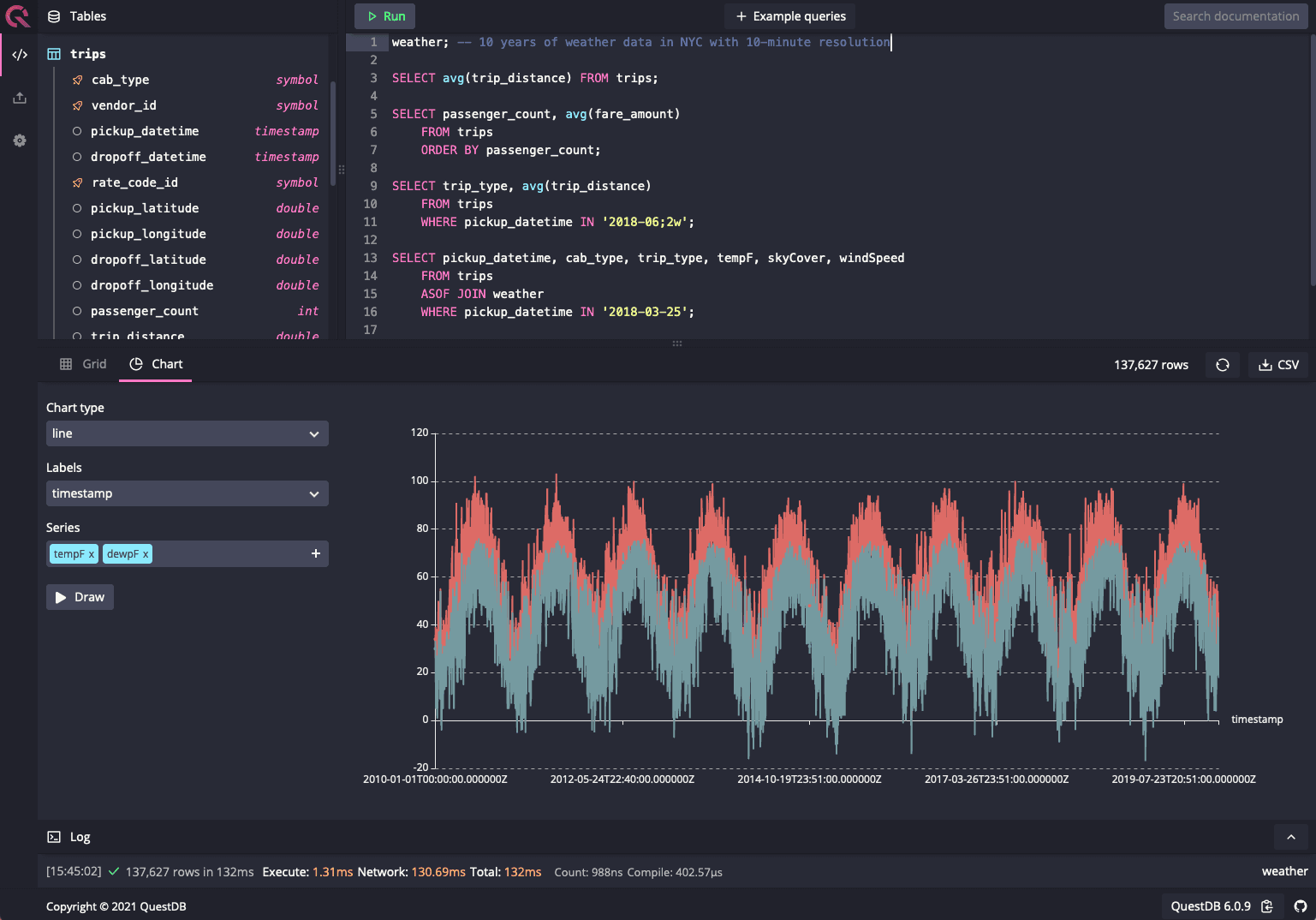
Latest Release: install (July 7, 2022)
Docker
Kubernetes (via Helm)
Linux
64-bit rt -
FreeBSD
64-bit rt -
macOS (via Homebrew)
Windows
64-bit rt -
Any (no JVM)
64-bit
Maven
Gradle

How does it work
QuestDB is distributed as a single binary. You can download either:
- The "rt" version, this includes a trimmed JVM so you do not need anything else (~ )
- The binary itself (~ ), without the JVM. In this case, you need Java 11 installed locally
To find out more about how to use the binaries, please check the dedicated page in our documentation.
Check out the vinstall CHANGELOG for information on the latest release.